-
The Powerpose tab suddenly shows red pins on G8.
Problem:
Solution:
1) Go to Window > Panes (Tabs) > Tool Settings
2) In Tool Settings, select ActivePose
3) Now, click on the body parts where you see the red pin in the PowerPose tool and click on your space bar. This is the hot key to unpin with ActivePose.
Aut(h)or:
Emma H (from DAZ)
Source:
DAZ Hotline
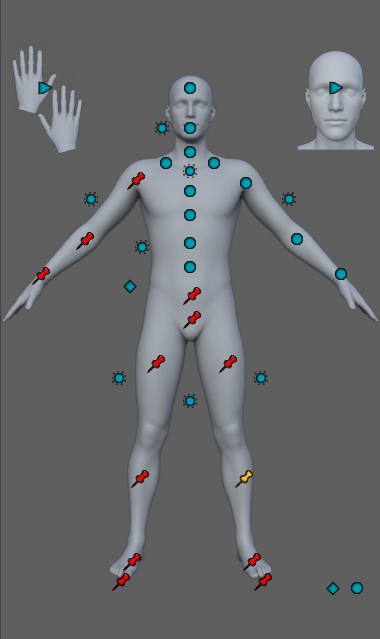
- Veins are not looking realistic
- Wet skin on G8
DAZStudio - Tipps & Tricks
