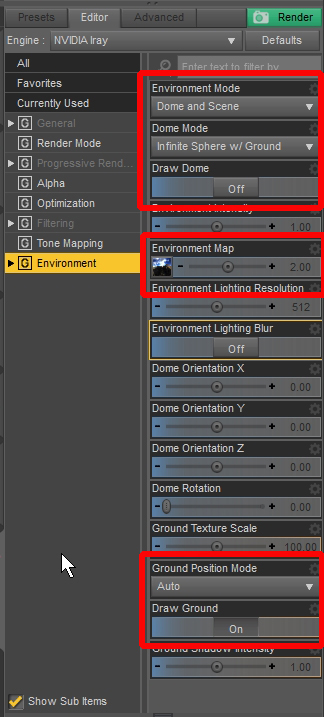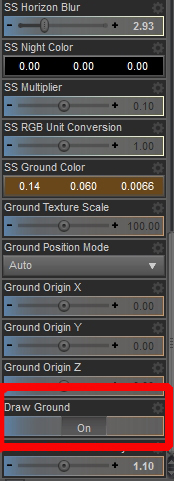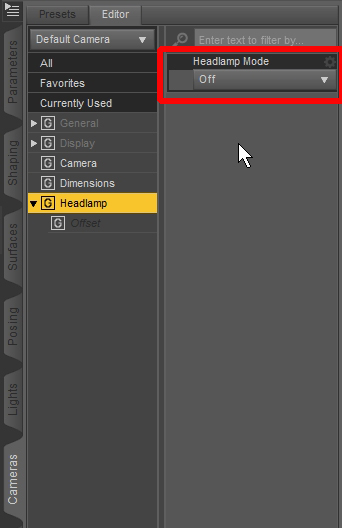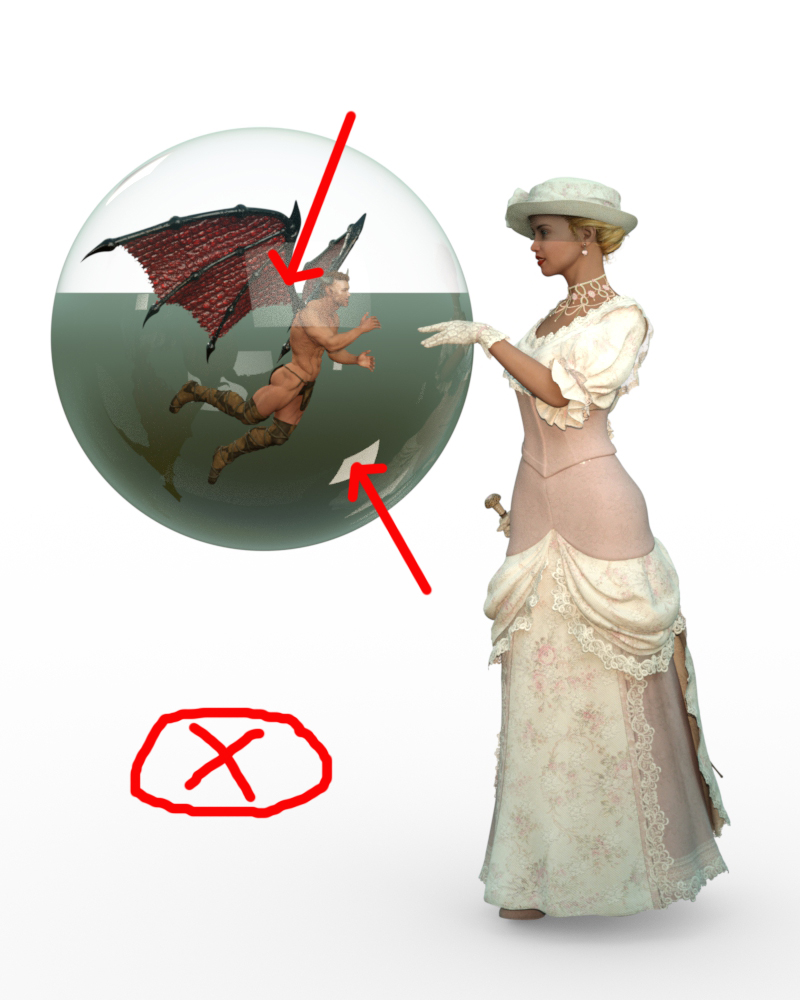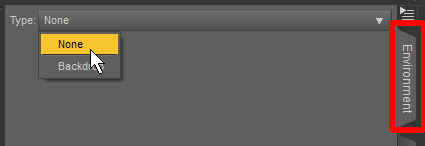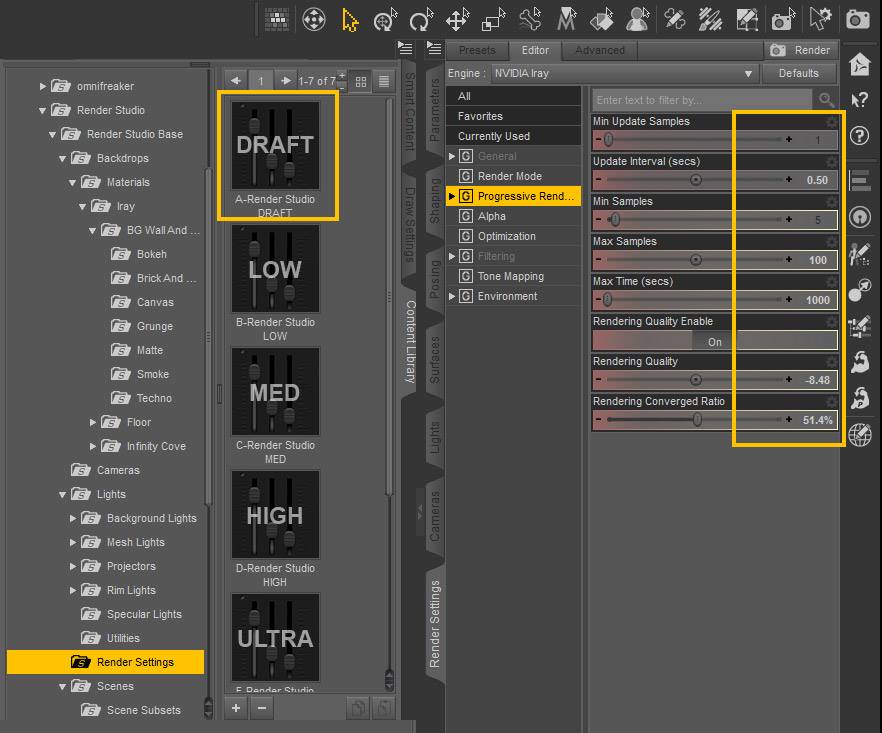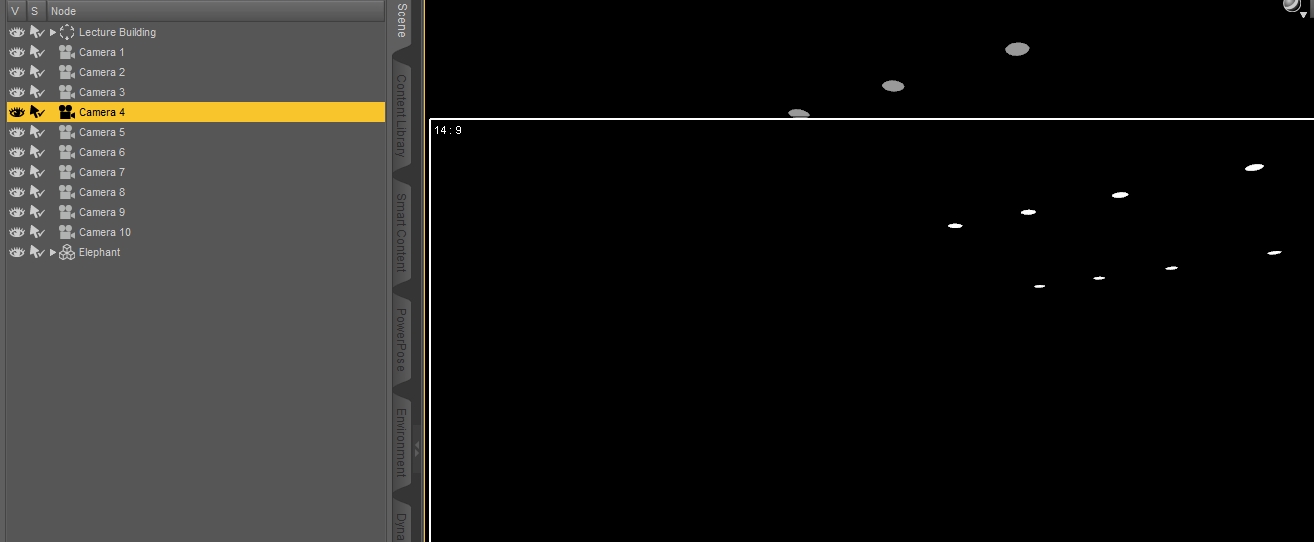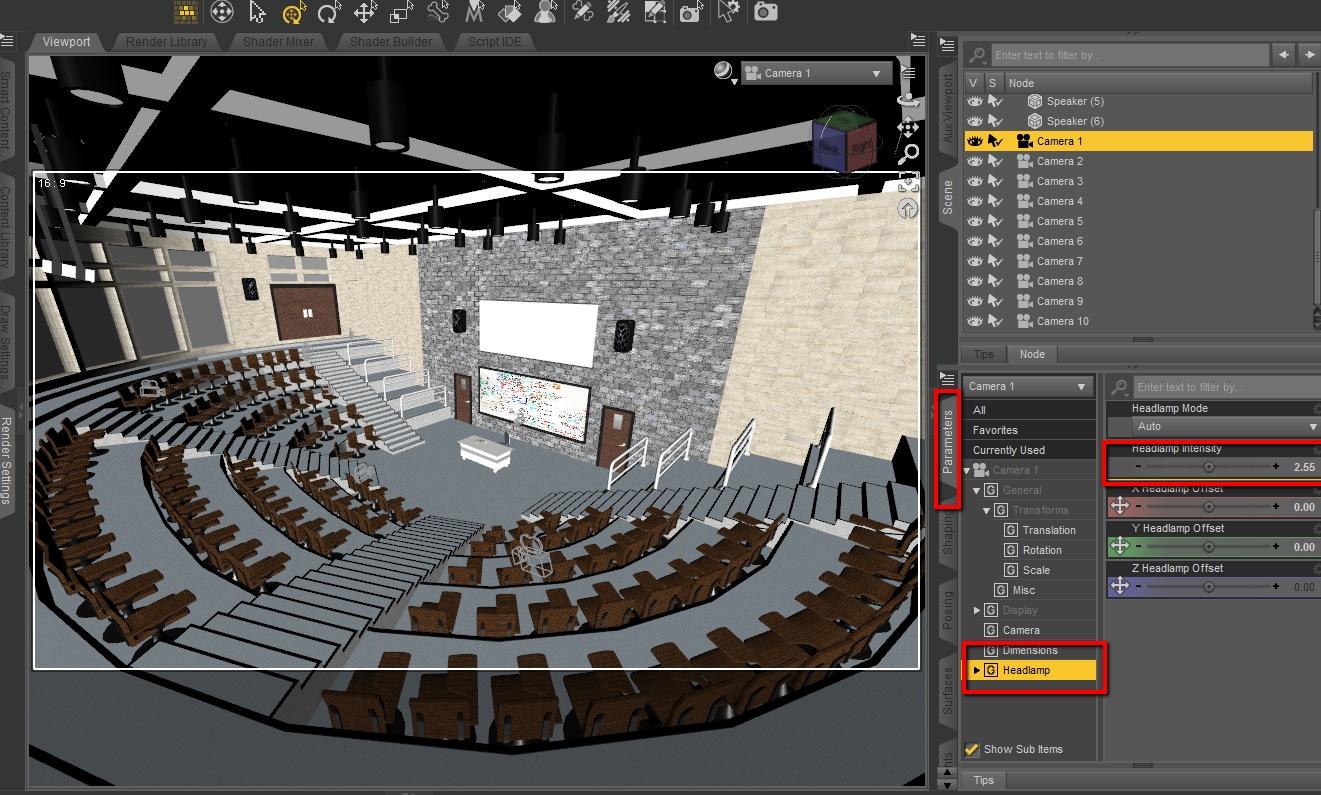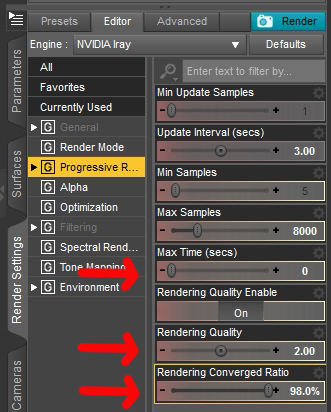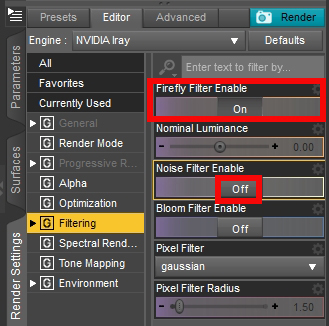Sometimes when you render a darker scene you might get such a grainy
structure:
Manchmal bekommt man in dunkleren Szenen eine etwas körnige
Struktur.
I have here only a hdri and a ghostlight in the scene, no sun, no spot.
This seems to be too less.
Ich benutze hier nur ein HDRI und ein Ghostlight als Lichtquelle. Keine
Sonne, kein Spotlight. Das ist aber offenbar zu wenig.

This is because you have too less light
here. Es fehlt also das Licht.
As in the real photography you get such an effect if somthing is wrong
with the light (i have lots of diapositives with such a structure).
Wie auch in der wirklichen Fotografie bekommen wir so einen Effekt,
wenn was mit dem Licht nicht stimmt. Ich habe einige Diapositive, wo
man so was sieht.
Reason was often a wrong ISO-Value. The higher the ISO, the brighter
the image becomes, but the more grainy it will become too.
Der Grund ist oft ein zu hoher ISO-Wert. Je höher der
ISO-Wert, desto besser kann man bei schlechten Licht fotografieren,
aber desto körniger wird das Bild auch.
A normal film has a value of 100 - 200. 300 and above will start with
problems. Ok ... maybe already at 200.
Normalerweise verwendet man einen Film mit 100 - 200 ISO. Ab 300 fangen
die Probleme mit der Körnigkeit an. Eigentlich schon bei 200.
So set the ISO value < 100. Here 50 is a good value.
Setze den ISO-Wert < 100. Ein guter Wert ist 50.

Unfortunately you have less light then here. So you have to render
longer.
Leider hast du dann weniger Licht zur Verfügung. Deshalb
länger rendern.
You can set the Max Time to 0 for unlimited rendertime. I rendered such
an image during the night and broke after 6 hours. The result was good.
Um unendlich lange zu rendern, setze die Zeit auf 0. Mein Bild habe ich
über die Nacht rendern lassen und nach 6 Stunden abgebrochen.
Es sah gut aus.
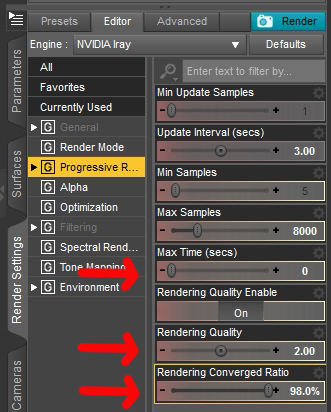
You can also increase the Rendering Quality and the Convergenced Ratio.
Additionally you should enable the Firefly-Filter and disable the Noise
Filter.
Du kannst auch noch die Renderqualität und die Convergenced Ratio erhöhen.
Schalte den Firefly-Filter auf an und den Noise Filter aus.
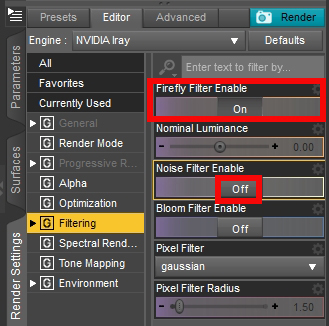
Here the correct result (right) in comparison with the old one (left) :
Hier das korrigierte Ergebnis (rechts) im Vergleich mit dem ersten
Versuch (links) :
 
|