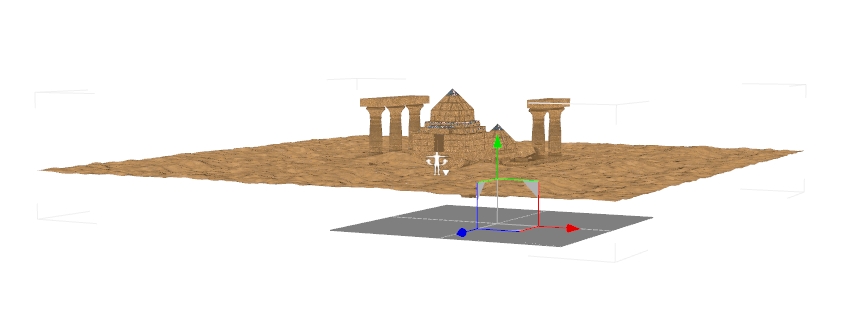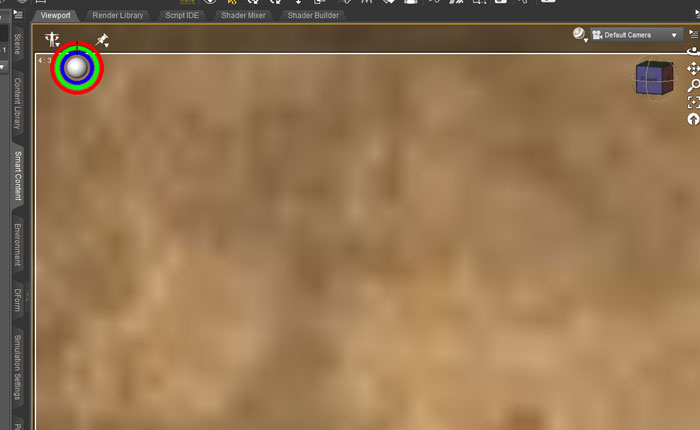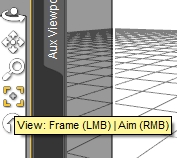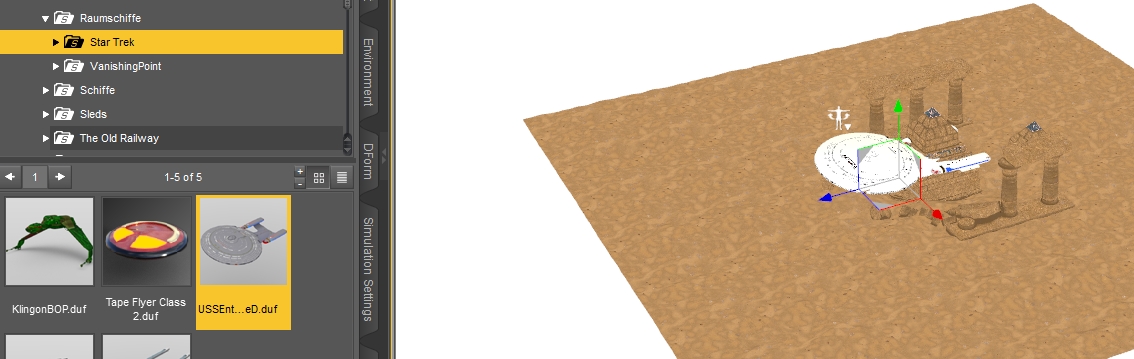DAZStudio - Tipps & Tricks

-
Bookmarks and scripts are destroyed
-
Camera in wrong place when loading a scene (1)
Problem:
One point that is particularly annoying in DAZ is that when you load a scene or a building or a landscape etc., you either stand with the camera in front of a wall or the scene hovers somewhere above "the roofs"
Solution:
Here is solutuion 1:
(Screenshots below)
- select the landscape or the object with the mouse
- go to the "View: Frame" view so that you have an overview.
- then drag a large prop from the props folder into the scene using ALT + left mouse button, as precisely as possible to where you want it.
- mark the prop and point the camera at it with View: Frame.
- readjust
Aut(h)or:
Renderbilder Smida
Source:
Facebook - Deutsche DAZ Freunde
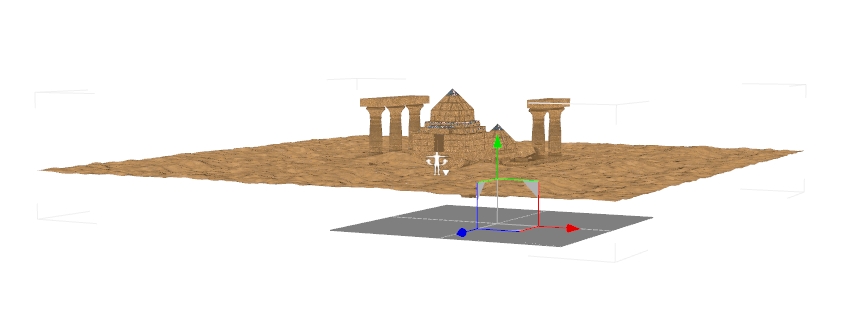
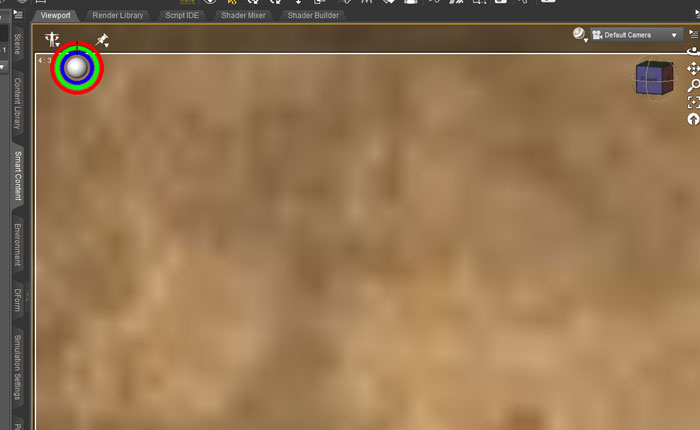
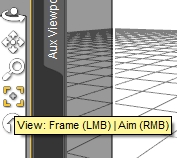
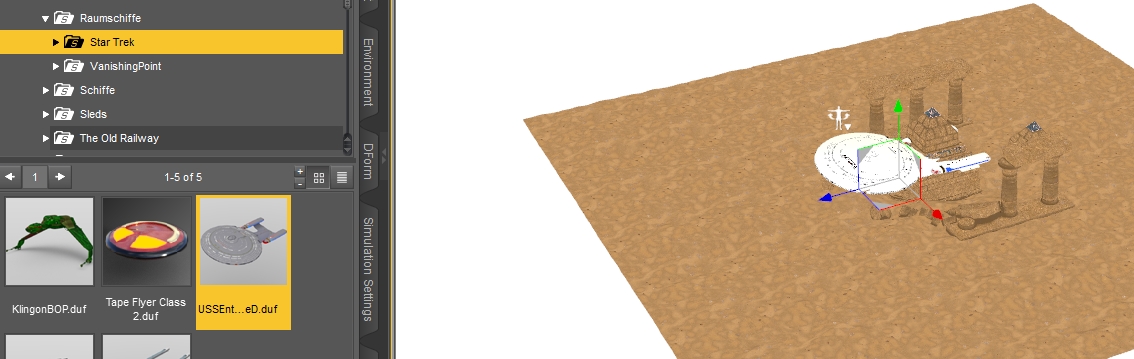
-
Camera in wrong place when loading a scene (2)
-
Camera in wrong place when loading a scene (3)
-
How can i reduce or remove this orange in the view-port?
-
No bubbles available
-
Opening duf-files
-
Problems with rotating a great scene that is not at 0/0/0
-
Saving presets takes a long time
-
The background is an HDRI or an image. How do I get the person in the water?