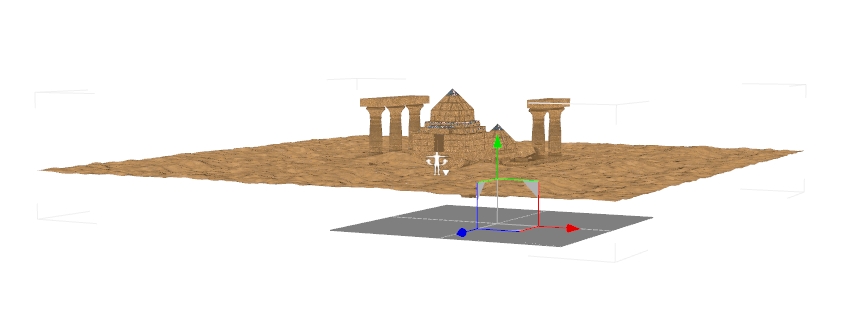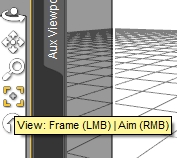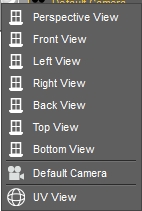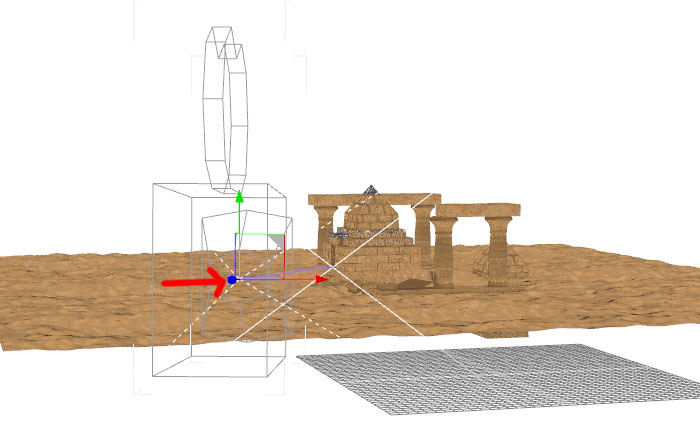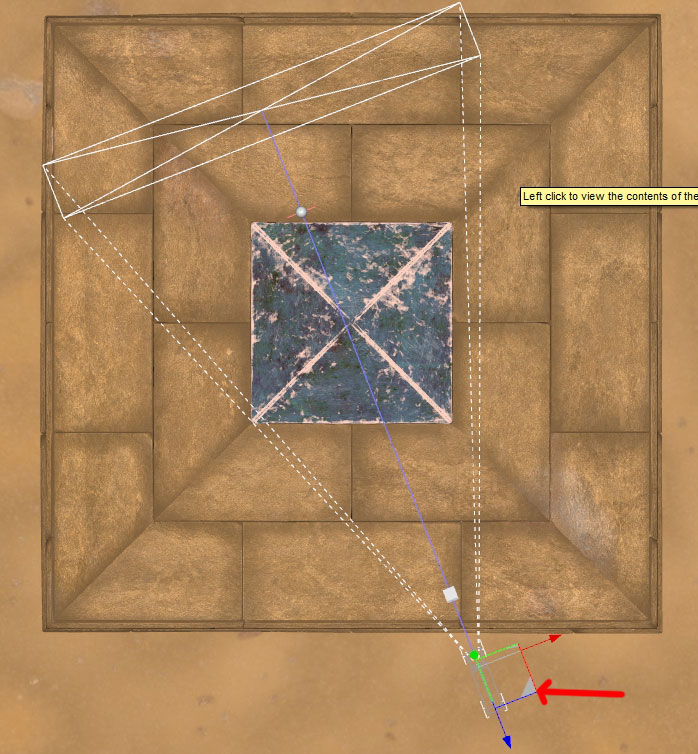DAZStudio - Tipps & Tricks

-
Bookmarks and scripts are destroyed
-
Camera in wrong place when loading a scene (1)
-
Camera in wrong place when loading a scene (2)
Problem:
One point that is particularly annoying in DAZ is that when you load a scene or a building or a landscape etc., you either stand with the camera in front of a wall or the scene hovers somewhere above "the roofs"
Solution:
Here solution 2:
(Screenshots below)
- select the landscape or the object with the mouse
- switch to the viewport for the camera views or to one of the other views in which you can see the scene AND the camera if possible. To do this, mark the scene and select the View: Frame view.
- use the mouse and the translate tool to move the camera to another point in the scene.
Aut(h)or:
Ina Ani
Source:
Facebook - Deutsche DAZ Freunde
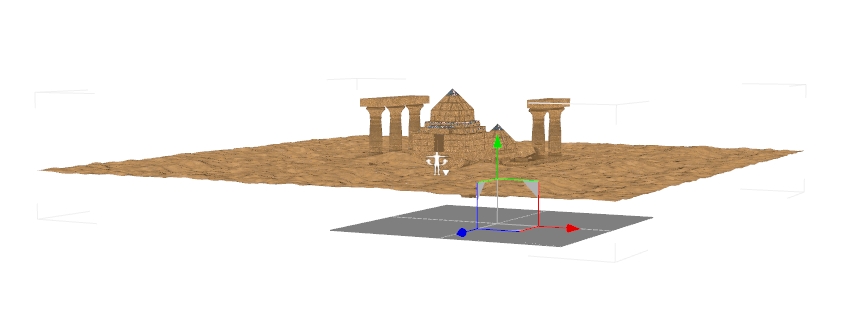
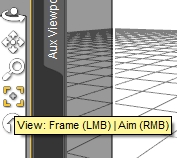
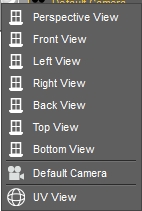
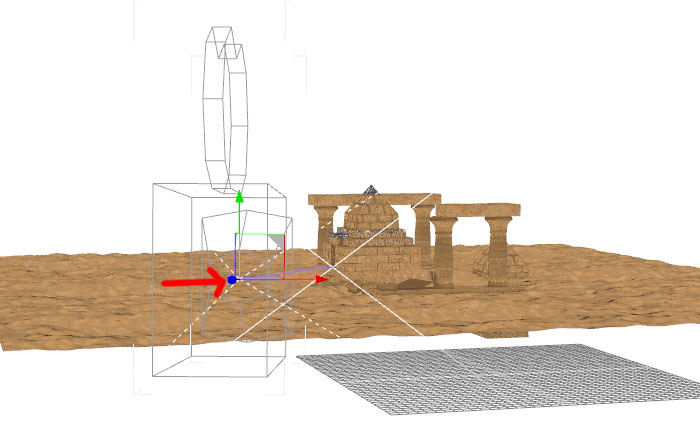
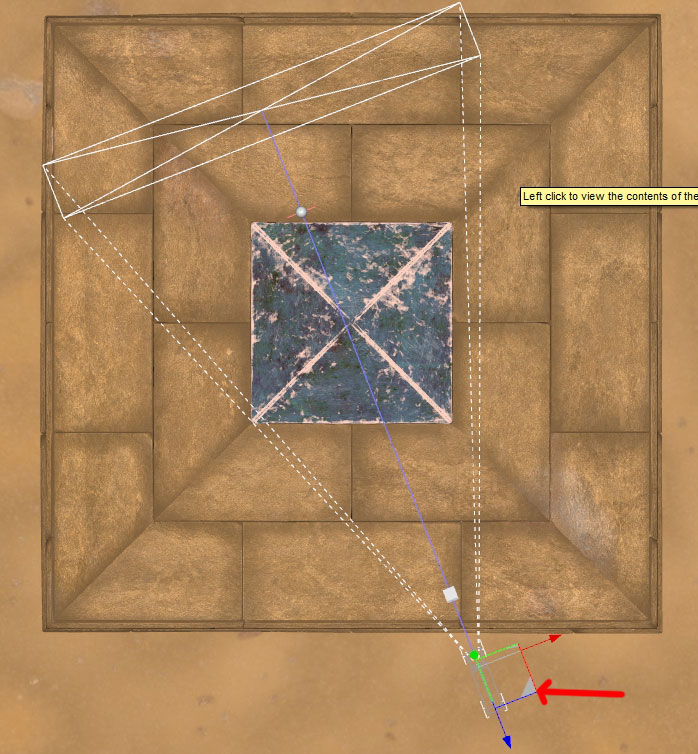
-
Camera in wrong place when loading a scene (3)
-
How can i reduce or remove this orange in the view-port?
-
No bubbles available
-
Opening duf-files
-
Problems with rotating a great scene that is not at 0/0/0
-
Saving presets takes a long time
-
The background is an HDRI or an image. How do I get the person in the water?