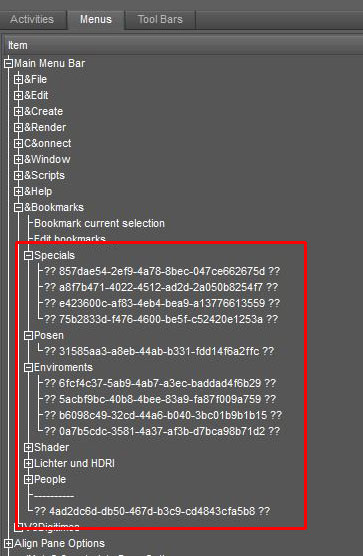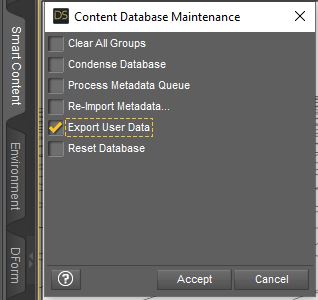DAZStudio - Tipps & Tricks

-
Bookmarks and scripts are destroyed
Problem:
Whatever the reason, but it can happen that the entries in the bookmark and script menu set by content or your own actions are destroyed (by a DAZ, Windows or HD-crash or -problem for example). You had to reboot the system. What to do?
Solution:
If the system has to stall, that alone can cause errors in the file system and open files may be defective afterwards.
Unfortunately there is not much that can be done in retrospect, but you can do 2 things in advance:
1. In the options menu of Smartcontent under DB Maintainance with Export Userdata you can make a backup.
2. Make a backup of the file C:\Users\User\AppData\Roaming\ DAZ 3D\Studio4\customactions.dsx and the other files there.
For this go in your file-explorer to %appdata% in Windows.
These procedures are both the same in the Pro- and Public- version. Both versions have to be treated separately, although I assume that at least the dsx file is interchangeable.
So if you want to have identical bookmarks in both DAZ versions, you can try to copy this file over to the other version (first make a backup copy of the old file and exit DAZ before you insert the file in the other directory).
When such a crash happens, you should first have a look in the file customactions.dsx with a text-editor like Textpad or Notepad++. Maybe you can repair it.
Source:
DAZ Hotline
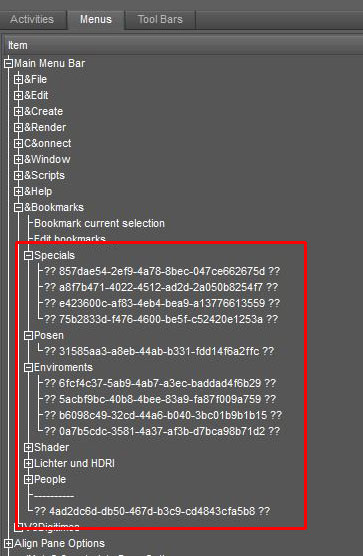
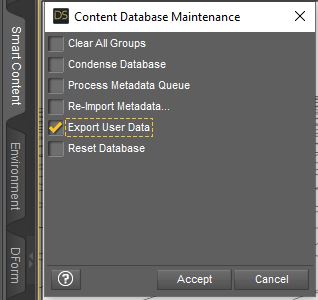
-
Configuration of the system has changed
-
DAZ crashes during rendering - 1 possible solution
-
DAZ Studio cannot be run with elevated permissions
-
How can i reduce or remove this orange in the view-port?
-
My DAZ is slow